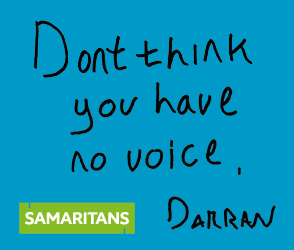-

- Register
- Login
- Live Scores & Tables
- Forums
- Site Preferences
- Forum Preferences
- Live Scores & Tables
- Ranks
- Support
- Sponsorships
- Donations
- Advertise
- Acceptable Use Policy
- Cookies Policy
- Privacy Policy
- Terms of Use
- Android
- iPhone/iPad
- OUR RL SHOP
- OUR SPONSORS
- RL STATS
- Cherry&White.co.uk
- Rugby League Radio
- RL ON TV